There are five main things I look for in PBN hosts and I’m also reviewing all the hosts on this site based on these five things.
IP Diversity
As many A- and B-Block IPs as possible. Registered to actual different hosting providers, not just proxied from one server or from companies not actually hosting websites on the IPs. If you ask the SEO host who they host with and who owns the IPs and they’re iffy with their answers, just turn and walk away.
Nameserver Addresses
Ideally, I want nameservers provided by other hosting companies, not the PBN host. This makes it look natural and is untraceable. If there are nameservers provided by a different company, I’d like to see them from large DNS providers.
Footprints
Probably obvious but I really don’t want to see footprints on my host – be the platform itself, DNS, IPs, error pages, server headers, or anything else really. The blogs I host must be clean.
Ease of Use
First of all – I really don’t like cPanel (or WHMCS). It looks like something out of the 90s and while I’m used to it, the user interface leaves a lot to be desired. So I welcome providers that have their own dashboards which are usually a lot better designed (and which, honestly, is not that hard). That said, it has to conform to at least the basic user-friendliness concepts. Back when I started this blog in 2017, I still reviewed way too many hosts with downright stupid user interfaces. It has to look at least like someone took 10 minutes to think about user experience. Since then some have improved a bit better though most of the providers have not changed one bit.
I’m also looking for any kind of automation features, like automatic updates, backups, and anything else that can make my, and my VA’s, life easier. We’re in the year 2021 when cars drive themselves, so I really shouldn’t waste time manually updating my blogs or setting up backups.
Price
We should all be aware that hosting for serious sites costs serious money. That said, I usually don’t host my popular money sites on PBN hosts and therefore only expect solid reliability and speed for my barely-visited PBN blogs. Anything around $2-2.5 per IP (usually per domain) is great, anything above $3.5 is a bit expensive. However, I avoid hosts for $1 since I had a lot of bad experiences with them.
Summary
I also add my own subjective “overall” score with which I rate the general experience I have with the host, be it support, responsiveness, or their general cooperation. If you have any other stuff you look for in your PBN hosts, let me know in the comments or email me!
>>> Check out my Current Favorite PBN Host <<<
SaveSave
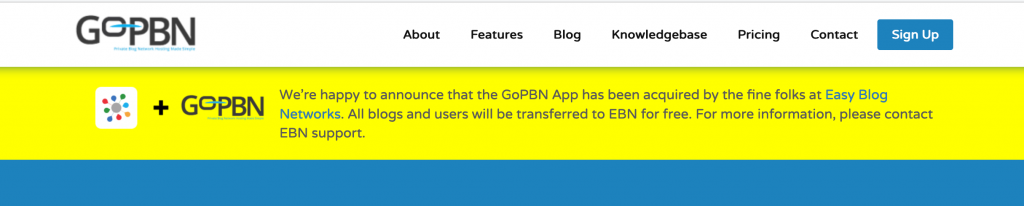
 Yesterday someone posted on two popular FB SEO groups a complete list of CloakHosting IPs. The list contains 937 IPs and looks legitimate. As reported by the publisher, the list of IPs was collected easily and without any attacks on their system.
Yesterday someone posted on two popular FB SEO groups a complete list of CloakHosting IPs. The list contains 937 IPs and looks legitimate. As reported by the publisher, the list of IPs was collected easily and without any attacks on their system. We hear a lot about checking IPs (
We hear a lot about checking IPs ( And when the competition is cut-throat, then that research can and will be used against you.
And when the competition is cut-throat, then that research can and will be used against you.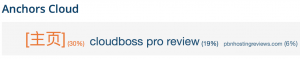
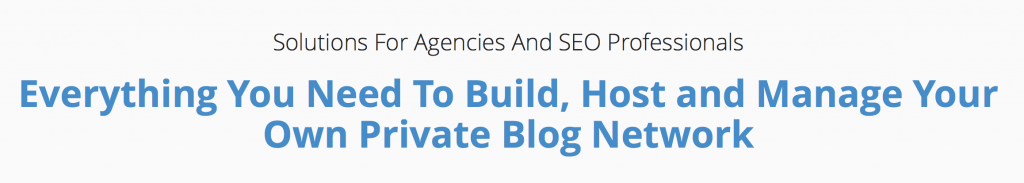

 And here are some more tips on keeping your PBN blog alive and well.
And here are some more tips on keeping your PBN blog alive and well.